Google Calendar MCP Server AI: Your Personal AI Secretary
2025-08-15
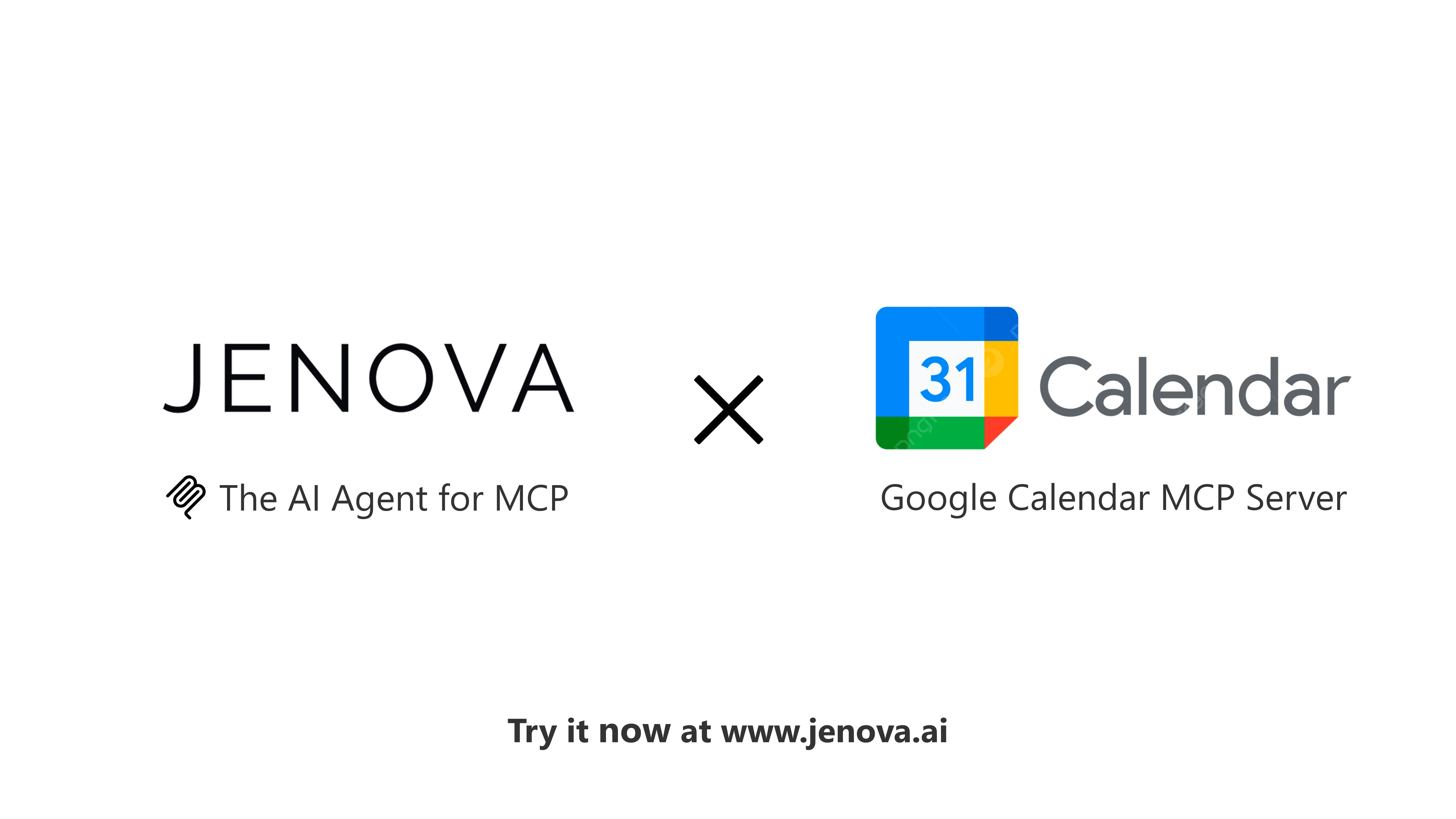
Google Calendar MCP Server AI transforms your calendar into a conversational AI secretary that executes scheduling tasks through natural language commands. Built on the Model Context Protocol (MCP), this integration eliminates the multi-step friction of traditional calendar management—no more copying emails, manually typing event details, or juggling multiple apps to coordinate a single meeting.
Key capabilities:
- ✅ Create, update, and delete events via natural language
- ✅ Automate attendee management and meeting coordination
- ✅ Integrate with other MCP servers for multi-step workflows
- ✅ Access full calendar control from mobile devices
To understand why this matters, let's examine the productivity drain of traditional calendar management.
Quick Answer: What Is Google Calendar MCP Server AI?
Google Calendar MCP Server AI is an integration tool that enables AI agents to manage your Google Calendar through natural language commands. It connects your calendar to MCP-compatible clients like Jenova, allowing you to schedule meetings, update events, and coordinate attendees conversationally.
Key capabilities:
- Create events with automatic detail population
- List and search calendar entries intelligently
- Update existing events without manual editing
- Add or remove attendees programmatically
The Calendar Management Problem
Professionals waste significant time on calendar administration. According to Harvard Business Review, executives spend an average of 23 hours per week in meetings, with substantial additional time spent on scheduling coordination.
The traditional scheduling workflow creates multiple friction points:
- Email ping-pong – Proposing times, waiting for responses, negotiating availability
- Manual data entry – Copying attendee emails, typing titles, adding locations
- Context switching – Jumping between email, calendar, and other tools
- Rescheduling overhead – Finding events, editing details, notifying participants
- Mobile limitations – Clunky interfaces that make on-the-go scheduling painful
The Cost of Scheduling Friction
Research from Doodle's State of Meetings Report reveals that poorly organized meetings cost businesses $399 billion annually in the U.S. alone. A significant portion of this waste stems from scheduling inefficiency.
$399 billion – Annual cost of poorly organized meetings in the U.S. Source: Doodle State of Meetings Report
The manual nature of calendar management compounds this problem:
Time Sink of Traditional Scheduling
Consider a typical meeting coordination scenario:
- Draft email proposing 3-4 time slots (5 minutes)
- Wait for responses, send follow-ups (variable, often hours or days)
- Identify mutually agreeable time (2-3 minutes)
- Open calendar application (context switch)
- Create new event, manually enter title (1 minute)
- Copy-paste attendee emails (1-2 minutes)
- Add location, video link, or other details (1-2 minutes)
- Send invitations and confirm receipt (1 minute)
Total active time: 11-14 minutes per meeting
For professionals scheduling multiple meetings daily, this compounds to hours of lost productivity weekly.
The Mobile Scheduling Challenge
According to Statista, mobile devices account for 58.33% of global web traffic as of 2023. Yet traditional calendar apps remain cumbersome on mobile:
58.33% – Share of global web traffic from mobile devices Source: Statista Mobile Traffic Statistics
- Small screens make data entry error-prone
- Switching between apps breaks workflow
- Voice input lacks contextual understanding
- Complex scheduling requires desktop access
This mobile gap creates a productivity paradox: professionals need scheduling flexibility on-the-go, but existing tools force them to wait until they're at a desk.
The Google Calendar MCP Server AI Solution
Google Calendar MCP Server AI eliminates scheduling friction by transforming your calendar into a conversational interface. Built on the Model Context Protocol, it enables AI agents to execute calendar operations through natural language—collapsing multi-step workflows into single commands.
| Traditional Approach | Google Calendar MCP Server AI |
|---|---|
| Draft email with time proposals | "Schedule a strategy meeting with contact@company.com next Tuesday at 2 PM" |
| Wait for response, negotiate times | AI finds mutual availability and creates event instantly |
| Manually create calendar event | Automatic event creation with all details populated |
| Copy-paste attendee information | Natural language attendee specification |
| Switch between multiple apps | Single conversational interface |
| Desktop-dependent for complex tasks | Full mobile functionality via voice or text |
Core Capabilities
📅 Natural Language Event Creation
Instead of navigating menus and filling forms, you simply state your intent:
"Create a 1-hour product review meeting with the engineering team tomorrow at 10 AM in Conference Room B."
The MCP server interprets this command, extracts the relevant parameters (title, duration, attendees, time, location), and executes the google_calendar_create_event tool—all in seconds.
🔍 Intelligent Event Search and Retrieval
Finding specific events becomes conversational:
"What meetings do I have with the marketing team this week?"
The server uses google_calendar_list_events with intelligent filtering, returning only relevant results without manual calendar scanning.
✏️ Effortless Event Updates
Rescheduling no longer requires hunting through your calendar:
"Move my Friday afternoon client call to Monday at the same time."
The AI identifies the correct event via google_calendar_list_events, then applies google_calendar_update_event to make the change—no manual editing required.
👥 Automated Attendee Management
Adding participants becomes instantaneous:
"Add sarah@company.com and mike@company.com to tomorrow's planning session."
The google_calendar_add_attendees_to_event tool handles the coordination, sending invitations automatically.
How It Works: Step-by-Step Setup
Connecting Google Calendar MCP Server AI through an MCP-native client like Jenova takes minutes, not hours.
Step 1: Access MCP Server Management
From your Jenova dashboard, navigate to "Manage MCP Servers." This centralized hub displays all available integrations, allowing you to connect multiple services from a single interface.
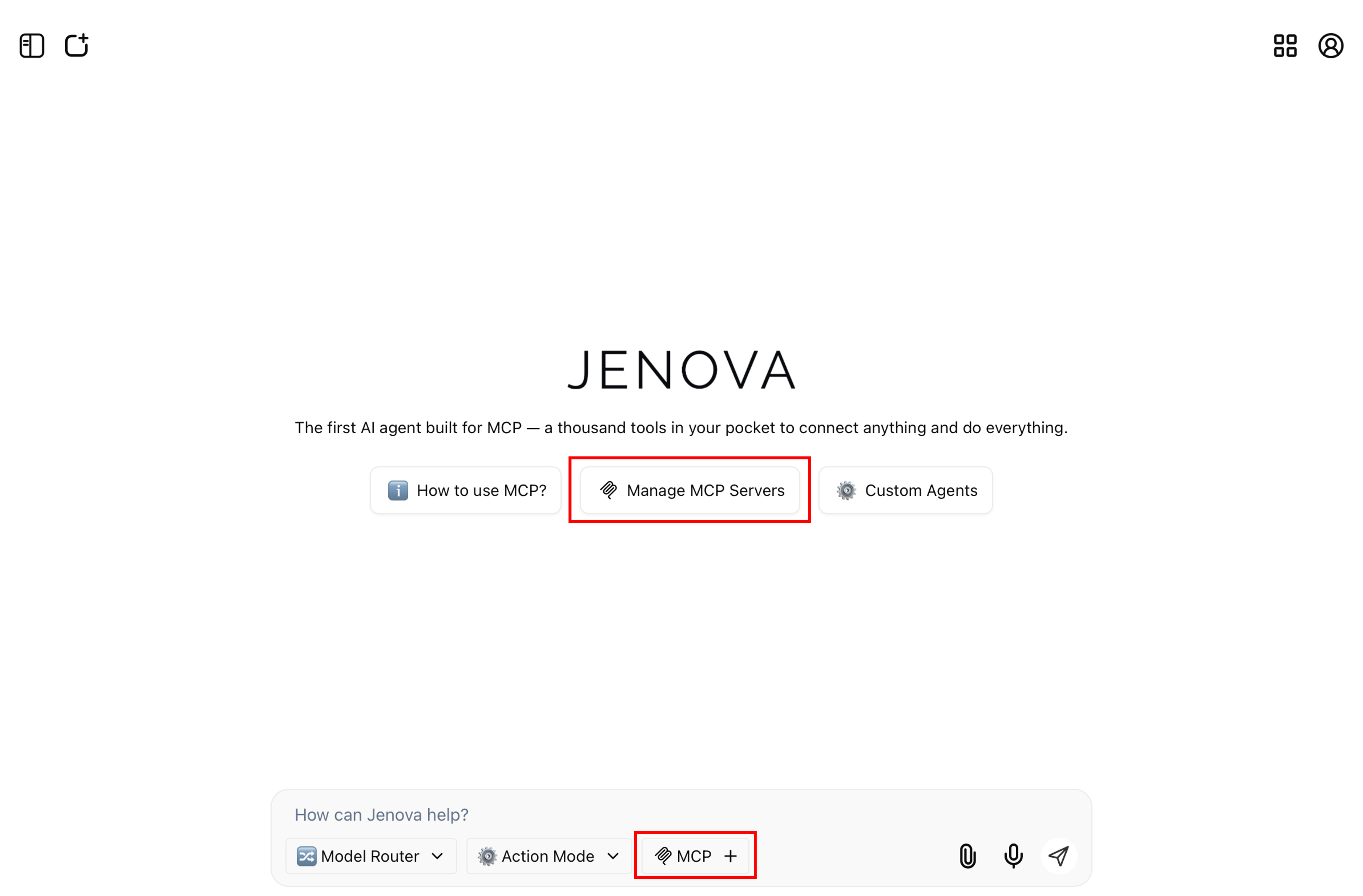
Step 2: Enable Google Calendar Integration
Locate the Google Calendar server in the "Official Servers" tab and toggle it on. Jenova's native OAuth implementation handles authentication securely—you'll connect your Google account once, and the system maintains the connection without requiring repeated logins.
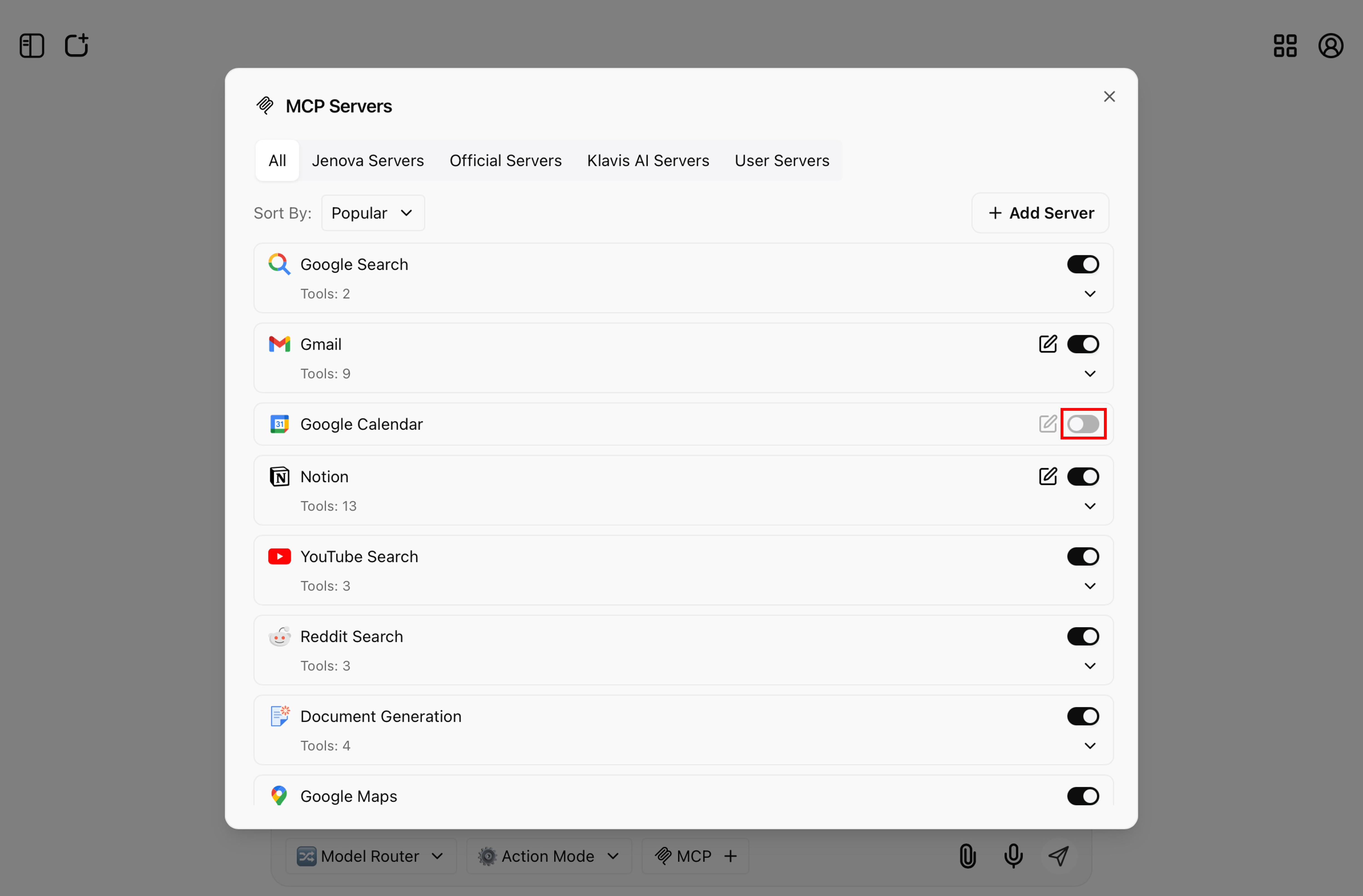
Step 3: Review Available Tools
Once enabled, you'll see the complete toolkit the server provides:
google_calendar_create_event– Generate new calendar entriesgoogle_calendar_list_events– Search and retrieve existing eventsgoogle_calendar_update_event– Modify event detailsgoogle_calendar_delete_event– Remove calendar entriesgoogle_calendar_add_attendees_to_event– Manage participant lists
These granular tools give your AI agent precise control over every calendar operation.
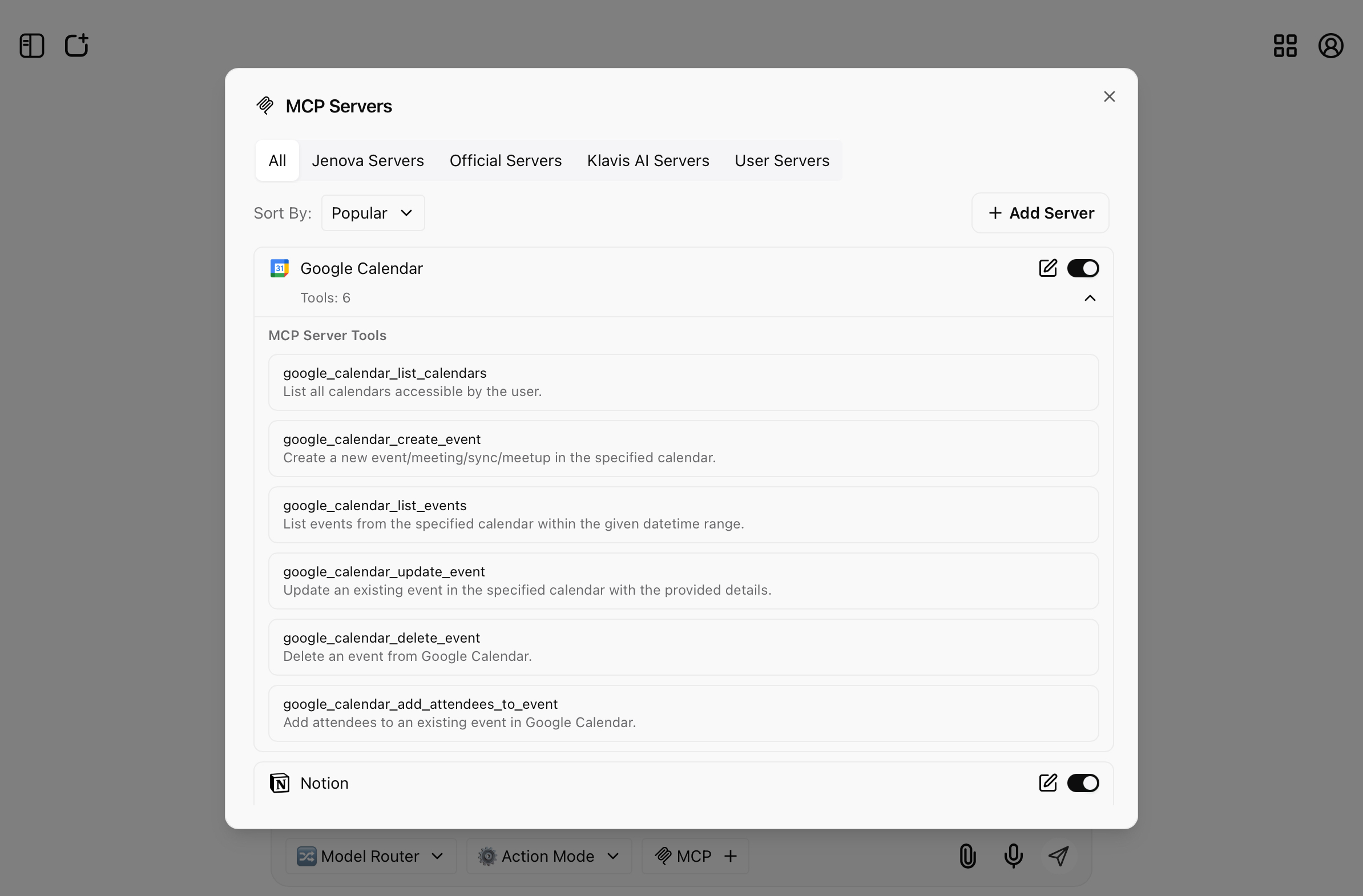
Step 4: Issue Your First Command
With the server active, calendar management becomes conversational. Try a command like:
"Send a calendar invite to contact@jenova.ai for a 30-minute coffee chat next Wednesday at 3 PM."
Jenova interprets your request, selects google_calendar_create_event, populates the parameters (title, attendee, time, duration), and executes the action. The agent confirms completion and provides a direct link to the created event.
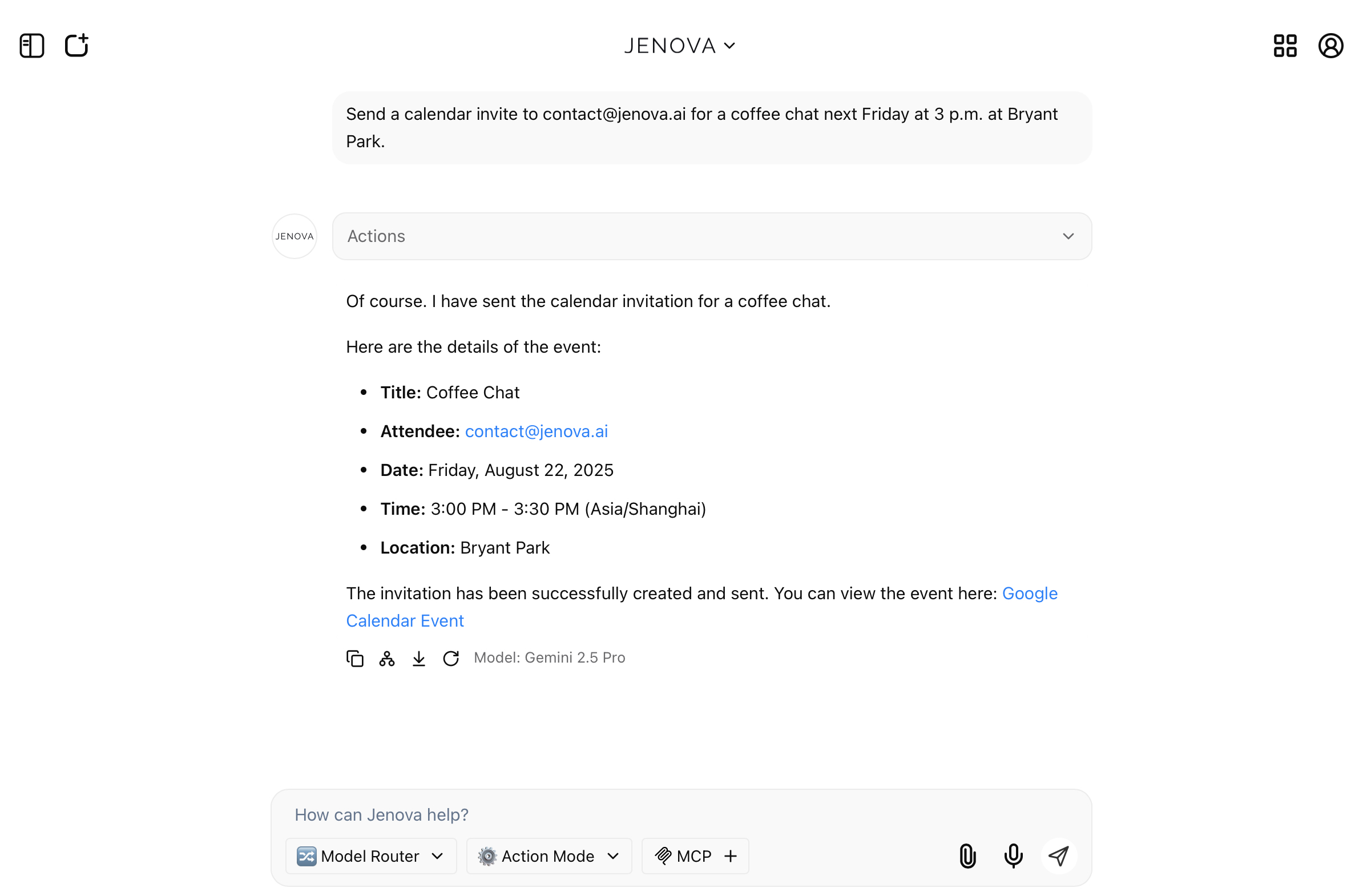
Step 5: Explore Advanced Workflows
The real power emerges when combining Google Calendar with other MCP servers. You can create sophisticated, multi-step automations that previously required custom development.
Real-World Use Cases and Results
The Google Calendar MCP Server AI transforms abstract capabilities into concrete productivity gains through practical applications.
📊 Multi-Server Workflow: Intelligent Event Planning
Scenario: You need to schedule a business lunch but don't have time to research restaurants and coordinate separately.
Traditional Approach:
- Search Google Maps for restaurants (5 minutes)
- Compare ratings and locations (5 minutes)
- Choose venue and note address (2 minutes)
- Open calendar, create event (3 minutes)
- Add attendee email, location details (2 minutes)
- Total: 17 minutes
With Google Calendar MCP Server AI:
"Find the top 3 Italian restaurants near the office, then send a calendar invite to contact@jenova.ai for a 'Strategy Lunch' at the best one for next Tuesday at 1 PM."
Jenova orchestrates a multi-server workflow:
- Queries Google Maps MCP server to search and rank nearby restaurants
- Selects the top-rated option based on reviews and proximity
- Invokes Google Calendar MCP server to create the event
- Auto-populates title, attendee, time, and restaurant address as location
Result: Complete workflow executed in under 30 seconds
💼 Dynamic Rescheduling with Automated Notifications
Scenario: An urgent conflict arises, and you need to postpone a meeting while notifying all participants.
Traditional Approach:
- Find the event in your calendar (2 minutes)
- Edit event details, change time (2 minutes)
- Draft notification email to attendees (5 minutes)
- Send email and update calendar (1 minute)
- Total: 10 minutes
With Google Calendar MCP Server AI:
"I have a coffee chat this Friday. Can you postpone it by one hour and let the attendee know?"
The AI agent executes:
- Uses
google_calendar_list_eventsto locate the Friday event - Applies
google_calendar_update_eventto shift time by one hour - Integrates with Gmail MCP server to draft and send notification email
Result: Rescheduling and notification completed in 15 seconds
📱 Mobile Productivity: On-the-Go Scheduling
Scenario: You're commuting and remember you need to schedule a follow-up call after reviewing a research paper.
Traditional Approach:
- Wait until you reach a computer (variable delay)
- Search for the paper and relevant materials (10 minutes)
- Manually create calendar block (3 minutes)
- Total: 13+ minutes, plus delay
With Google Calendar MCP Server AI on Mobile:
Using voice input while walking:
"I found a compelling paper on arXiv by Dr. Eva Rostova. Find her latest presentation on YouTube and schedule a 2-hour block in my calendar tomorrow morning to review it."
Jenova combines:
- Google Scholar MCP server to verify research information
- YouTube Search MCP server to locate the presentation
- Google Calendar MCP server to create focused work time
Result: Research and scheduling completed via voice in under 45 seconds
According to McKinsey research, knowledge workers spend 28% of their workweek managing email and scheduling. By automating these tasks, professionals can reclaim 11+ hours weekly for high-value work.
28% – Portion of knowledge worker time spent on email and scheduling Source: McKinsey Social Economy Report
🎯 Executive Assistance: Complex Multi-Party Coordination
Scenario: You need to coordinate a quarterly review meeting with 8 executives across 3 time zones.
Traditional Approach:
- Email all participants requesting availability (5 minutes)
- Wait for responses (hours to days)
- Analyze responses, find common slots (10 minutes)
- Create calendar event with all details (5 minutes)
- Send invitations and handle conflicts (5 minutes)
- Total: 25+ minutes active time, plus waiting period
With Google Calendar MCP Server AI:
"Schedule a 90-minute Q4 review meeting with [list of 8 executives] sometime next week when everyone is available. Include the Zoom link and quarterly report document."
The system can:
- Check availability across all participants' calendars (if permissions allow)
- Identify optimal time slots considering time zones
- Create event with all attendees, video link, and attachments
- Send invitations with one command
Result: Complex coordination reduced from days to minutes
The Jenova Advantage: Mobile-First, Enterprise-Grade Reliability
Mobile Accessibility
Jenova stands as the first and only MCP agent with full iOS and Android support, bringing Google Calendar MCP Server AI capabilities to your pocket. This mobile-first approach addresses the productivity gap identified earlier:
- Voice-first interface – Schedule meetings while walking, driving, or commuting
- Context-aware commands – AI understands natural speech patterns and intent
- Offline queue – Commands execute when connectivity returns
- Push notifications – Instant confirmation of calendar actions
Professionals can now manage their entire schedule from anywhere, transforming previously idle time into productive moments.
Enterprise-Grade Reliability
Jenova's architecture delivers 97.3% tool call reliability rate, ensuring your calendar commands execute successfully, not just attempted. This reliability stems from:
Multi-Agent Architecture
- Specialized agents handle different aspects of complex workflows
- Failure isolation prevents cascade errors
- Automatic retry logic for transient issues
Vector-Based Tool Selection
- Avoids "tool overload" that plagues other MCP clients
- Intelligently selects optimal tools from hundreds of options
- Maintains performance even with extensive server connections
Persistent Context Management
- Remembers previous interactions and preferences
- Maintains conversation continuity across sessions
- Learns from your scheduling patterns over time
Scalability for Power Users
For professionals who connect dozens of MCP servers, Jenova orchestrates complex workflows flawlessly:
- Cross-server automation – Combine Google Calendar with Gmail, Slack, Google Maps, and more
- Conditional logic – "If meeting confirmed, then send prep materials via Gmail"
- Batch operations – "Cancel all meetings next Friday and reschedule for the following week"
- Custom workflows – Build repeatable automation sequences for recurring tasks
This scalability transforms the Google Calendar MCP Server from a single-purpose tool into the foundation of a comprehensive productivity system.
Frequently Asked Questions
Is Google Calendar MCP Server AI free to use?
The Google Calendar MCP server itself is open-source and free. However, you need an MCP-compatible client like Jenova to use it. Jenova offers a free tier with full access to all core features, including MCP server connections, with daily usage limits. Paid subscriptions provide significantly higher usage limits for power users. Visit www.jenova.ai for specific pricing details.
How does Google Calendar MCP Server AI compare to traditional calendar apps?
Traditional calendar apps require manual data entry and navigation through menus. Google Calendar MCP Server AI enables natural language control, allowing you to create, update, and manage events conversationally. It also integrates with other MCP servers to automate multi-step workflows that would otherwise require switching between multiple applications.
Can Google Calendar MCP Server AI access my existing calendar events?
Yes. Once connected via OAuth, the MCP server can read, create, update, and delete events in your Google Calendar. You maintain full control over permissions, and you can disconnect the integration at any time through your Google account settings.
Does Google Calendar MCP Server AI work on mobile devices?
Yes, when used with Jenova—the only MCP client with full mobile support on iOS and Android. You can manage your calendar via voice or text commands from your smartphone, making it ideal for on-the-go scheduling and productivity.
Is my calendar data secure with Google Calendar MCP Server AI?
Security depends on your MCP client. Jenova, developed by Azeroth Inc., maintains strict data privacy standards and does not use user data to train its models. All calendar access occurs through Google's official OAuth protocol, and you can revoke access at any time. The MCP server itself operates locally or through secure connections, never storing your calendar data.
Can I combine Google Calendar MCP Server AI with other tools?
Absolutely. The power of the MCP ecosystem lies in cross-server integration. You can combine Google Calendar with Gmail for automated email notifications, Google Maps for location-based scheduling, Slack for team coordination, and dozens of other MCP servers to create sophisticated automation workflows.
Conclusion: Your AI Secretary Awaits
The Google Calendar MCP Server AI represents a fundamental shift from manual calendar management to conversational productivity. By transforming your calendar into an AI-powered assistant, it eliminates the friction that costs professionals hours weekly—the email ping-pong, manual data entry, context switching, and mobile limitations that plague traditional scheduling.
Through natural language commands, you can now schedule meetings, coordinate attendees, and orchestrate complex multi-step workflows in seconds rather than minutes. When combined with other MCP servers, this integration becomes the foundation of a comprehensive productivity system that adapts to your needs.
For professionals seeking to reclaim time lost to administrative overhead, the path forward is clear: connect your Google Calendar to an MCP-native client like Jenova, and experience the productivity transformation of having a personal AI secretary at your command—whether you're at your desk or on the move.
The era of manual calendar management is over. Get started with Google Calendar MCP Server AI and transform how you manage time.