Gmail MCP Server AI: Let AI Agents Manage Your Email Securely
2025-08-13

Gmail MCP Server AI transforms how you manage email by connecting your Gmail account to intelligent AI agents that handle tasks on your behalf. This official integration enables secure, automated email management—from sending messages to organizing your inbox—all through natural language commands.
Key capabilities:
- ✅ Send, read, search, and organize emails via AI commands
- ✅ SOC 2 compliant security through Klavis AI infrastructure
- ✅ Multi-step task automation combining email with other tools
- ✅ Voice-activated email management on mobile devices
Email remains the backbone of professional communication, yet managing it consumes hours of productive time. To understand why AI-powered email management matters, let's examine the challenges facing modern email users.
Quick Answer: What Is Gmail MCP Server AI?
Gmail MCP Server AI is a secure integration tool that connects your Gmail account to AI agents, enabling automated email management through natural language commands. Built on the Model Context Protocol (MCP), it allows AI to send, read, search, and organize emails while maintaining enterprise-grade security.
Key capabilities:
- Automated email composition and sending
- Intelligent inbox search and organization
- Multi-step task execution combining email with other services
- SOC 2 compliant security infrastructure
The Email Management Problem
Professional email management presents significant productivity challenges that traditional tools fail to address:
- Time Drain – Manual email processing consumes 28% of the average workday
- Context Switching – Moving between email and other tasks reduces productivity by up to 40%
- Search Inefficiency – Finding specific messages in crowded inboxes wastes valuable time
- Repetitive Tasks – Routine email actions like forwarding, archiving, and categorizing require constant attention
- Mobile Limitations – Managing complex email workflows on smartphones remains cumbersome
The Time Cost of Email Management
Research reveals the substantial productivity impact of email management. According to McKinsey Global Institute, professionals spend an average of 28% of their workweek reading and responding to emails. For a standard 40-hour work week, this translates to over 11 hours dedicated solely to email.
28% of work time – Average percentage of the workweek spent on email management Source: McKinsey Global Institute
This time investment compounds when considering the cognitive load of managing hundreds of messages, maintaining context across conversations, and executing routine tasks manually.
Context Switching and Productivity Loss
The constant interruption of email notifications creates a hidden productivity tax. Studies from the University of California, Irvine demonstrate that it takes an average of 23 minutes and 15 seconds to return to a task after an interruption.
23 minutes 15 seconds – Average time required to refocus after an email interruption Source: University of California, Irvine
For professionals receiving dozens of emails daily, these interruptions fragment attention and significantly reduce deep work capacity.
Search and Organization Challenges
As inboxes grow, finding specific information becomes increasingly difficult. Traditional search relies on exact keyword matching, requiring users to remember precise phrases or sender names. This limitation becomes particularly problematic when searching for concepts, topics, or contextual information rather than specific terms.
Manual organization through folders and labels requires consistent effort and discipline. Many professionals resort to leaving everything in their inbox, creating a searchability problem that worsens over time.
The Gmail MCP Server AI Solution
Gmail MCP Server AI addresses these challenges by enabling AI agents to interact with your Gmail account through a secure, standardized protocol. Unlike browser extensions or third-party email clients, this integration operates at the API level, providing reliable, programmatic access to your inbox.
| Traditional Email Management | Gmail MCP Server AI |
|---|---|
| Manual composition and sending | Natural language email commands |
| Keyword-based search only | Semantic understanding of requests |
| Single-task execution | Multi-step automated workflows |
| Desktop-dependent workflows | Voice-activated mobile management |
| Fragmented tool ecosystem | Unified AI agent interface |
The server provides AI agents with a comprehensive toolkit for email management, transforming simple commands into complex, multi-step actions.
Secure Infrastructure and Compliance
Security forms the foundation of the Gmail MCP Server AI architecture. The service is hosted and managed by Klavis AI, a specialized provider of secure AI infrastructure. Klavis AI maintains SOC 2 Type II compliance, demonstrating adherence to rigorous security standards for handling sensitive customer data.
SOC 2 Type II Compliance – Independent audit certification for security, availability, and confidentiality Source: Klavis AI
Authentication uses Google's OAuth 2.0 protocol, ensuring your password is never shared with third parties. The AI agent receives only the specific permissions you grant, and you can revoke access at any time through your Google Account settings.
Comprehensive Email Management Capabilities
Gmail MCP Server AI equips AI agents with essential email management tools:
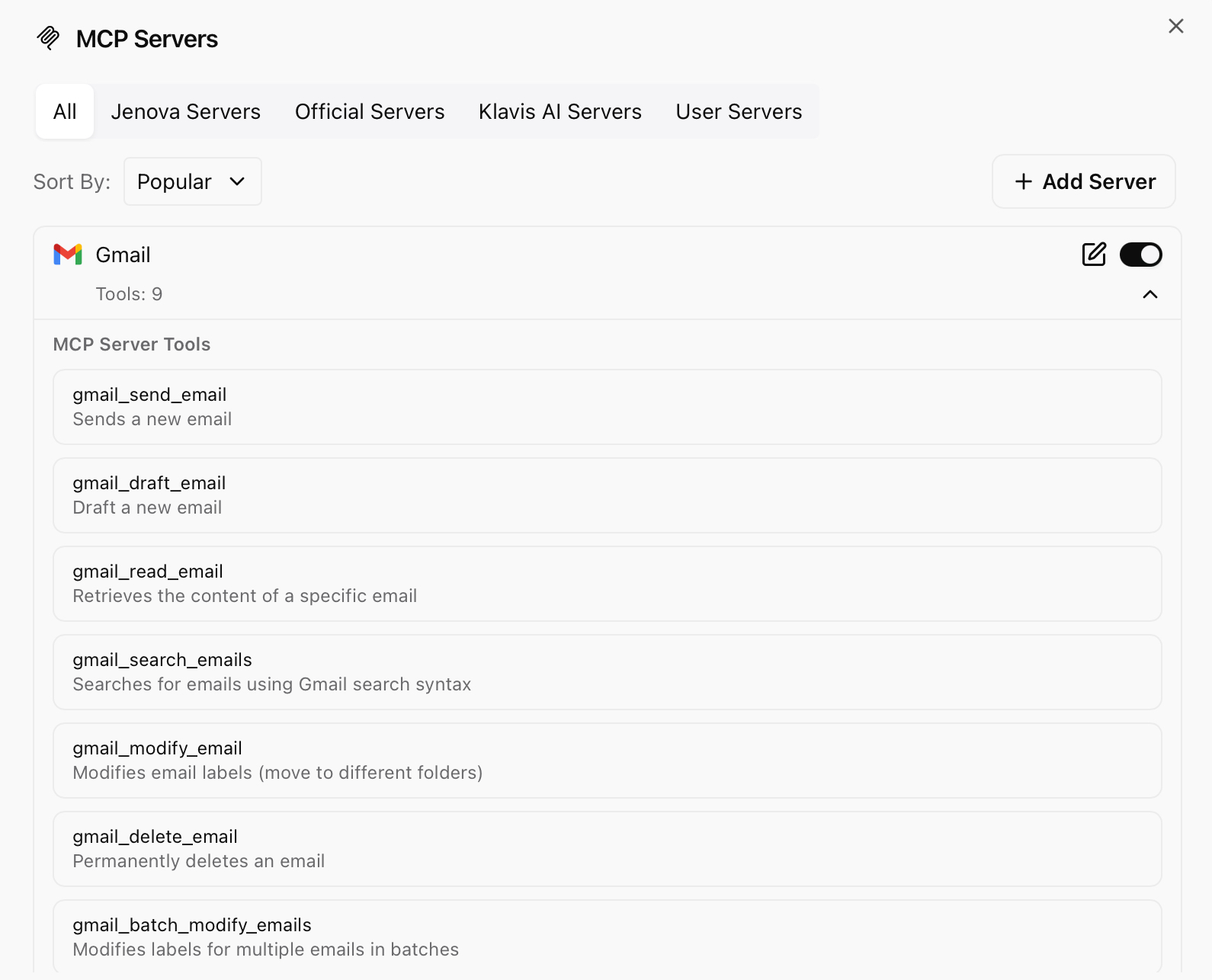
Core Email Operations:
gmail_send_email– Compose and send messages with attachmentsgmail_get_email– Retrieve full message content and metadatagmail_search_emails– Find messages using natural language queriesgmail_create_draft– Prepare messages for review before sending
Organization and Management:
gmail_modify_email– Apply labels, archive, or mark as read/unreadgmail_delete_email– Remove messages permanently or move to trashgmail_list_labels– Access and manage custom label structure
These tools become powerful when combined. An AI agent can search for specific messages, extract information, compose responses, and organize your inbox—all from a single natural language request.
How It Works: Connecting and Using Gmail MCP Server AI
Setting up Gmail MCP Server AI follows a straightforward process designed for non-technical users.
Step 1: Access Your AI Agent Platform
Open your AI agent application (such as Jenova) and navigate to the integrations or servers section. This is typically found in settings or a dedicated connections menu.
Step 2: Locate the Gmail MCP Server
Find the official Gmail MCP Server in the available integrations list. Look for the verified badge indicating this is the official, Klavis AI-hosted server.
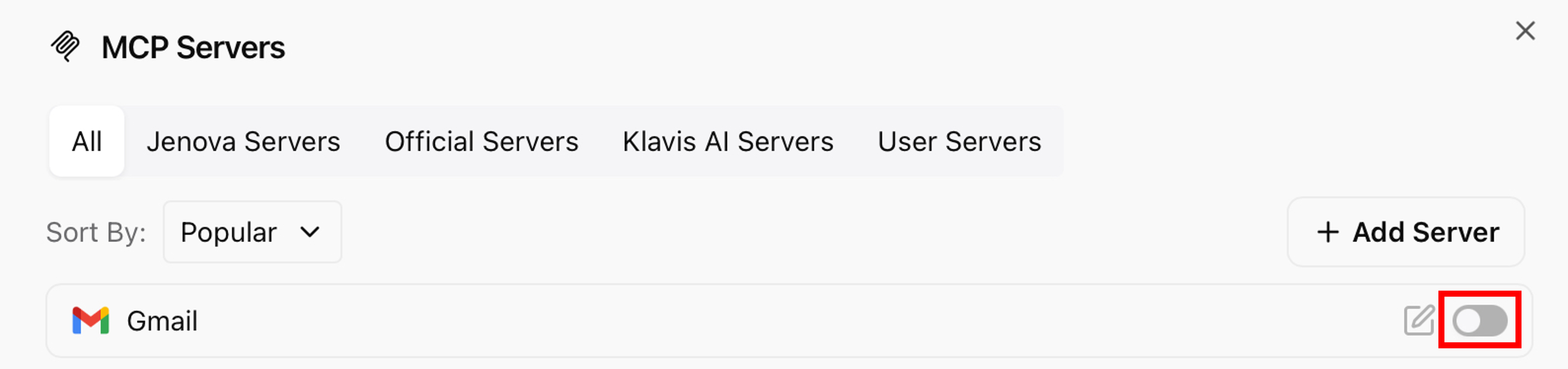
Step 3: Initiate the Connection
Click "Connect" or "Enable" to begin the authorization process. You'll be redirected to Google's secure sign-in page.
Step 4: Authorize Gmail Access
Sign in with your Google account and review the permissions requested. The Gmail MCP Server AI will request access to:
- Read, compose, and send emails
- Manage labels and organization
- Search and modify messages
Click "Allow" to grant these permissions. Google's OAuth system ensures your credentials remain secure and are never shared with the AI agent or server.
Step 5: Confirm Connection
Once authorized, you'll return to your AI agent platform. The Gmail MCP Server should now appear as connected and active. You can immediately begin issuing email-related commands.
Step 6: Issue Your First Command
Test the connection with a simple request: "Show me my unread emails from today." The AI agent will use the gmail_search_emails tool to retrieve and display relevant messages.
Real-World Applications and Use Cases
The true value of Gmail MCP Server AI emerges when AI agents execute multi-step workflows that combine email management with other capabilities.
📊 Research and Communication Automation
Scenario: You're planning a business trip and need to share restaurant recommendations with colleagues.
Traditional Approach: Manually search for restaurants, copy information into an email, format the message, and send—approximately 15-20 minutes.
Gmail MCP Server AI: Issue a single command: "Find the top-rated Italian restaurants near the Marriott in Rome and email the list to sarah@company.com."
The AI agent:
- Searches for restaurant information using web search tools
- Compiles results into a formatted list
- Composes an email with the information
- Sends the message using
gmail_send_email
Result: Complete task execution in under 30 seconds with zero manual effort.
💼 Inbox Organization and Follow-Up Management
Scenario: You need to track action items from multiple email threads and ensure timely follow-up.
Traditional Approach: Manually review emails, create calendar reminders, and organize messages into folders—10-15 minutes per batch.
Gmail MCP Server AI: Command: "Find all emails from this week mentioning 'proposal deadline,' create calendar reminders for each deadline, and label them 'Active Projects.'"
The AI agent:
- Uses
gmail_search_emailsto find relevant messages - Extracts deadline information from email content
- Creates calendar events through calendar integration
- Applies labels using
gmail_modify_email
Result: Comprehensive inbox organization and deadline tracking completed automatically.
📱 Voice-Activated Mobile Email Management
Scenario: You're commuting and remember an urgent email that needs attention.
Traditional Approach: Wait until you can safely use your phone, navigate to Gmail, search for the message, compose a response—not possible while driving.
Gmail MCP Server AI: Voice command: "Find the email from John about the client meeting, reply that I'll send the presentation by end of day, and archive the thread."
The AI agent:
- Searches for the specific email thread
- Composes an appropriate response
- Sends the reply using
gmail_send_email - Archives the conversation using
gmail_modify_email
Result: Complete email management hands-free, enabling productivity during previously unusable time.
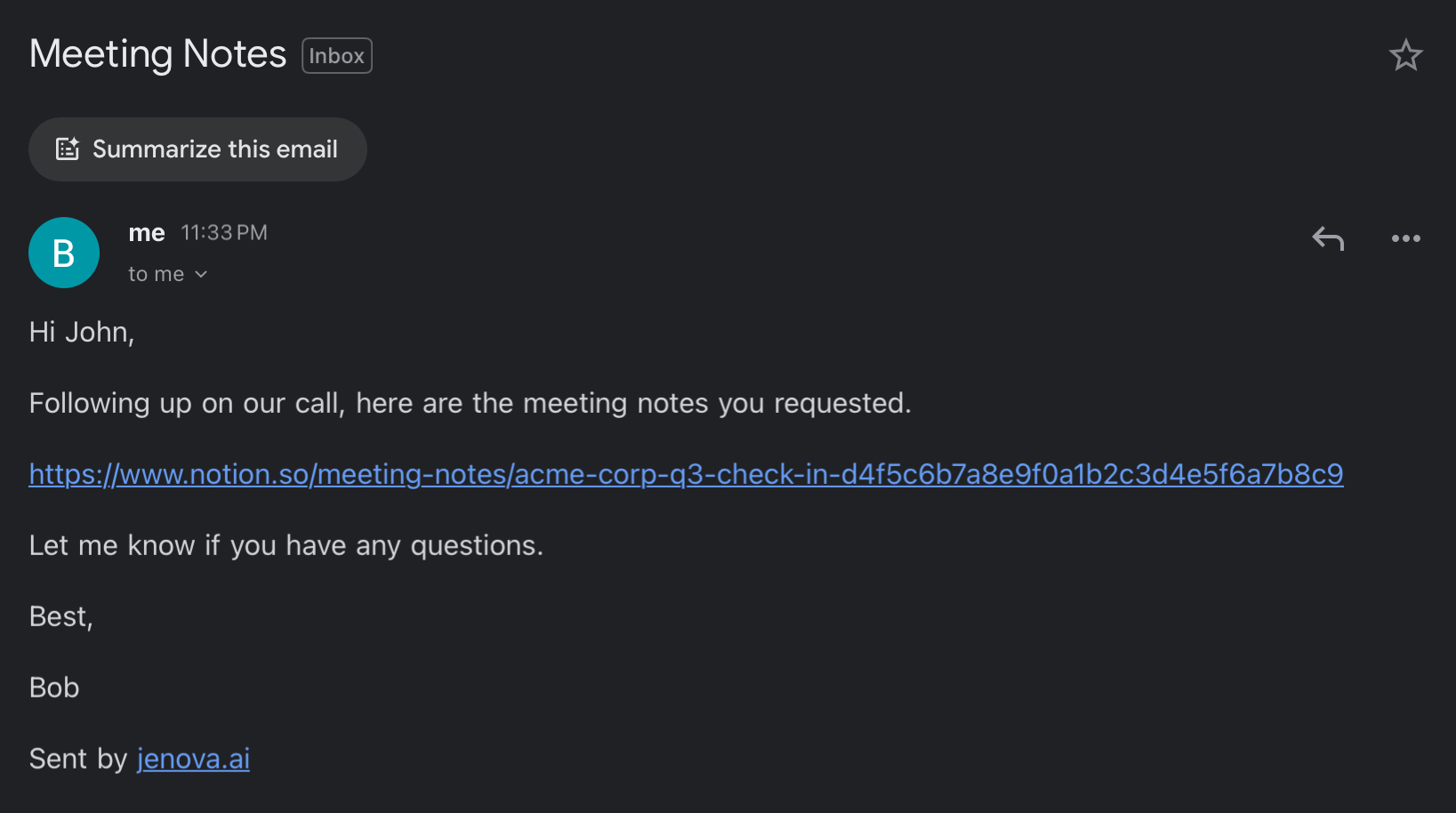
🎯 Automated Email Triage and Prioritization
Scenario: You return from vacation to hundreds of unread emails requiring prioritization.
Traditional Approach: Manually scan subject lines and senders, categorize by urgency—1-2 hours for a large backlog.
Gmail MCP Server AI: Command: "Review my unread emails, identify urgent messages from clients or my manager, summarize each, and create a prioritized list."
The AI agent:
- Retrieves unread messages using
gmail_search_emails - Analyzes content and sender importance
- Generates summaries of key messages
- Presents a prioritized action list
Result: Immediate understanding of critical communications without reading every message.
Jenova: The Optimal Platform for Gmail MCP Server AI
While the Gmail MCP Server AI provides the infrastructure for AI-powered email management, the quality of your experience depends heavily on the AI agent platform you choose. Jenova is purpose-built for the Model Context Protocol ecosystem and offers distinct advantages for email automation.
Reliability and Multi-Step Task Execution
Jenova is engineered for consistent performance across complex, multi-step workflows. When an AI agent executes a task involving multiple tools—searching emails, extracting information, composing responses, and updating organization—every step must succeed for the complete task to finish correctly.
Jenova's architecture ensures reliable tool execution and proper error handling. If a step fails (for example, if a search returns no results), the agent provides clear feedback and suggests alternatives rather than silently failing or producing incorrect results.
Scalable Multi-Server Management
Power users typically connect AI agents to numerous services: Gmail, Google Calendar, Slack, web search, file storage, and more. Many AI platforms struggle when managing dozens of simultaneous server connections, leading to slow response times or connection failures.
Jenova is designed to handle hundreds of tool connections without performance degradation. This scalability ensures that adding the Gmail MCP Server to your existing integrations doesn't compromise speed or reliability.
Intuitive Setup and Management
Connecting servers like Gmail MCP Server AI requires no technical expertise in Jenova. The platform provides a clean, visual interface for managing integrations:
- One-click server connection with clear permission explanations
- Visual confirmation of active integrations
- Easy access to connection settings and permissions
- Straightforward disconnection process when needed
Full-Featured Mobile Applications
Jenova is the only AI agent platform offering complete MCP functionality on both iOS and Android. This mobile capability transforms how you interact with email:
- Voice Commands: Issue complex email management requests hands-free
- On-the-Go Productivity: Manage your inbox during commutes, walks, or any time away from your desk
- Full Feature Parity: Access all Gmail MCP Server tools on mobile, not a limited subset
- Seamless Synchronization: Actions taken on mobile immediately reflect across all devices
For professionals who need to stay responsive while mobile, this capability eliminates the traditional desktop dependency of email management.
Why Jenova Excels for Email Automation
The combination of Gmail MCP Server AI and Jenova creates a uniquely powerful email management solution:
✅ Proven Reliability – Consistent multi-step task execution without failures
✅ Enterprise-Grade Security – SOC 2 compliant infrastructure with OAuth authentication
✅ Unlimited Scalability – Add dozens of integrations without performance impact
✅ Mobile-First Design – Full voice-activated email management on smartphones
✅ Intuitive Interface – No technical knowledge required for setup or daily use
For anyone seeking to automate email management and reclaim hours of productive time, Jenova provides the most capable and user-friendly platform for leveraging Gmail MCP Server AI.
Frequently Asked Questions
Is Gmail MCP Server AI free to use?
The Gmail MCP Server itself is free to connect and use. However, you'll need an AI agent platform like Jenova to interact with it. Jenova offers a free tier with full access to all integrations, including Gmail MCP Server, with daily usage limits. Paid subscriptions provide significantly higher usage limits for power users.
How is Gmail MCP Server AI different from Gmail's built-in features?
Gmail's native interface requires manual interaction for each action. Gmail MCP Server AI enables AI agents to execute complex, multi-step workflows through natural language commands. For example, you can ask an AI to "find all emails about Project X, summarize the key decisions, and send a status update to the team"—a task requiring dozens of manual steps in standard Gmail.
Can Gmail MCP Server AI read all my emails?
The server only accesses emails when you explicitly request an action through your AI agent. It doesn't continuously monitor or read your inbox. You grant permissions during the OAuth authorization process, and you can revoke access at any time through your Google Account settings. All access is logged and auditable.
Does Gmail MCP Server AI work on mobile devices?
Yes, when using an AI agent platform with mobile apps like Jenova. Jenova's iOS and Android applications provide full access to Gmail MCP Server functionality, including voice-activated commands. This enables hands-free email management while commuting, traveling, or away from your computer.
Is my email data secure with Gmail MCP Server AI?
Security is the top priority. The Gmail MCP Server AI is hosted by Klavis AI, which maintains SOC 2 Type II compliance—an independent certification of rigorous security practices. Authentication uses Google's OAuth 2.0 protocol, ensuring your password is never shared. All communications between your AI agent and Gmail are encrypted.
Can I use Gmail MCP Server AI with multiple Gmail accounts?
Yes, you can connect multiple Gmail accounts to your AI agent platform. Each account requires separate authorization through the OAuth process. This is useful for professionals managing both personal and work email, or for those with multiple business accounts. You can specify which account to use for each command.
Conclusion: Transform Email from Time Sink to Automated Asset
Email management consumes over a quarter of the average professional's work week—time that could be spent on high-value activities requiring human creativity and judgment. Gmail MCP Server AI fundamentally changes this equation by enabling AI agents to handle routine email tasks, complex searches, and multi-step workflows through simple natural language commands.
The combination of secure, SOC 2 compliant infrastructure from Klavis AI and the powerful, mobile-ready platform of Jenova creates an email management solution that's both accessible to everyday users and capable of handling sophisticated automation needs.
Whether you're searching for better ways to manage email overload, seeking to automate repetitive communication tasks, or looking to stay productive while mobile, Gmail MCP Server AI through Jenova provides a secure, reliable, and remarkably simple solution. The future of email management isn't about processing messages faster—it's about letting AI handle the processing while you focus on what matters.
Ready to reclaim hours of your week? Get started with Jenova and connect Gmail MCP Server AI today.